Canvas Mobile Access
Download the Canvas Student App and stay connected with your learning
Canvas Student App
The Canvas Student App helps you stay informed on course work, up-do-date on grades and feedback, and connected with classmates.
Download on iPhone & iPad
Download on Android
Search for "Chemeketa" to find your school and access Canvas on your mobile device.
Mobile App Features
- Access your courses
- Check your Grades
- View Due Dates
- Submit Assignments
- Take Quizzes
- Participate in Discussions
- Communicate with your Instructors and classmates
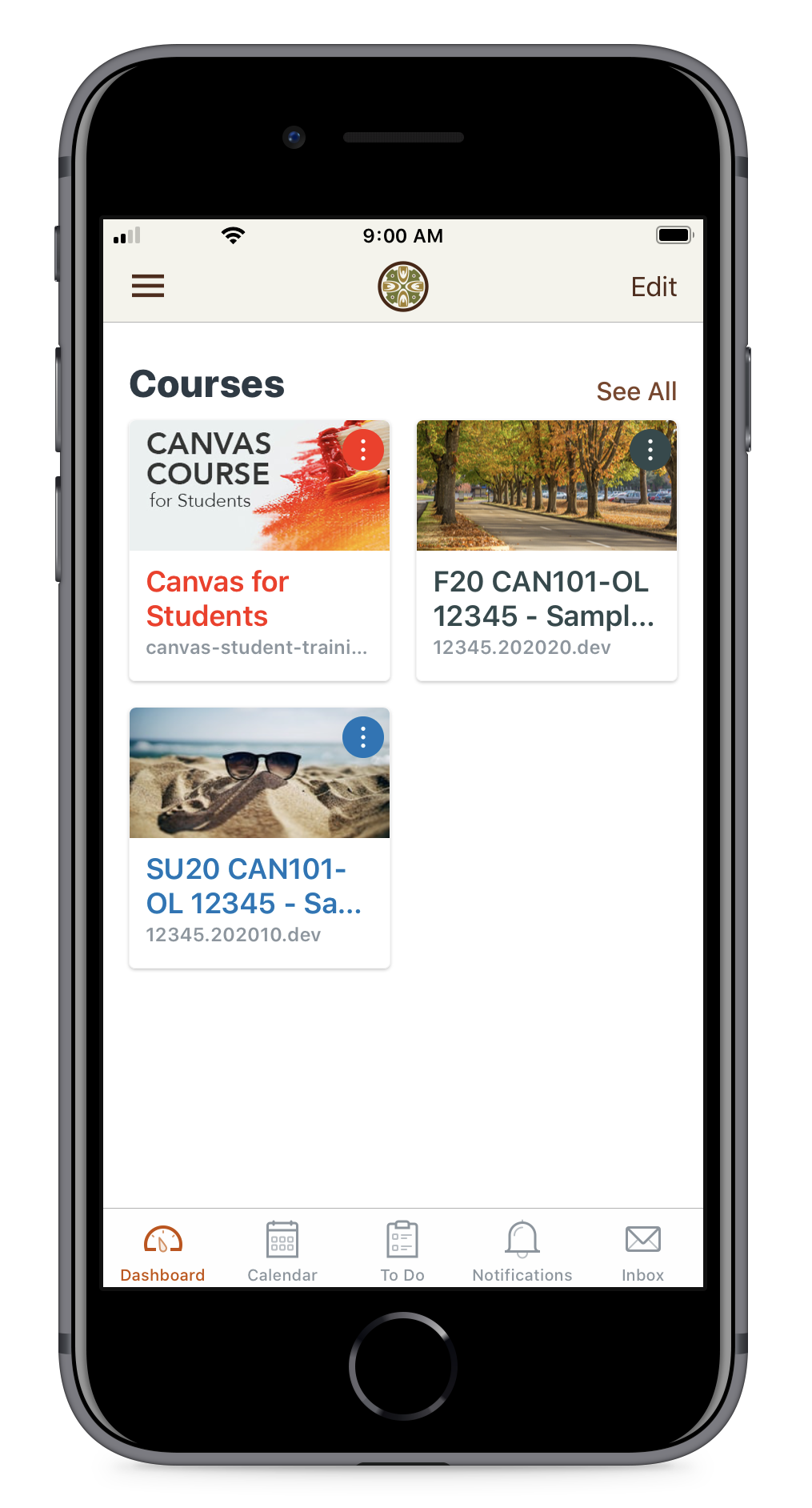
Additional Features
- Courses: Access your courses, groups, and navigation options
- Calendar: Keep updated on all events and course assignments
- To-Do List: Stay on task with upcoming assignments
- Notifications: View notifications from each course
- Inbox: easily communicate with your instructor and classmates
NOTE: Some features within the Student App vary by version and device. Check the Canvas Mobile Guides for device-specific details.
Learn More
-
Mobile Browser Support
Mobile Browser Support
You can access Canvas from any browser on your Android/iOS device. However, mobile browsers are not supported, and features may not function as expected compared to viewing Canvas in a fully supported desktop browser.
See How can I use Canvas on my mobile device as a student?
Below are some things you can do to improve your mobile browsing experience;
- Review the list of supported browsers to see if your browser is listed
- Check for updates in your preferred Web browser
- Download the Canvas Student App for improved mobile access
-
Mobile Tips for Students
Mobile Tips for Students
Here are some tips to help improve your eLearn experience when using the Canvas Student App.
- Login to Canvas from a desktop computer regularly. Not all features in Canvas are supported in the mobile app.
- Your courses may look different in the mobile app compared to a desktop web browser.
- You can save files to your mobile device using cloud storage apps like Google Drive or Office 365.
- If you encounter technical issues using the mobile app try switching to a desktop or laptop computer.