Access to eTextbooks in Canvas
Student access to eTextbooks on or before the first day of class
Chemeketa is offering access to digital course materials at no cost for students through Canvas. The VitalSource Bookshelf provides students access to eTextbooks on or before the first day of class.
This resource is only available for courses using an etextbook adopted through the inclusive access program managed by the college bookstore.
- Access eTextbooks from your Canvas course at: elearn.chemeketa.edu
- Access all your eTextbooks from the VitalSource Bookshelf website
- Download the Bookshelf App (for offline access)
To download your eTextbooks to your computer and smartphones/tablets, you must first create your account on the VitalSource Bookshelf website at bookshelf.vitalsource.com.
NOTE: If you forget the email address you used to create your VitalSource Bookshelf account, contact VitalSource Support and they will help.
Questions?
- Check your student email for information on what course materials you are able to access at no charge.
- Contact your instructor if you do not see a link to VitalSource Course Materials in your Canvas course.
- For questions and help with eTextbooks contact the Bookstore
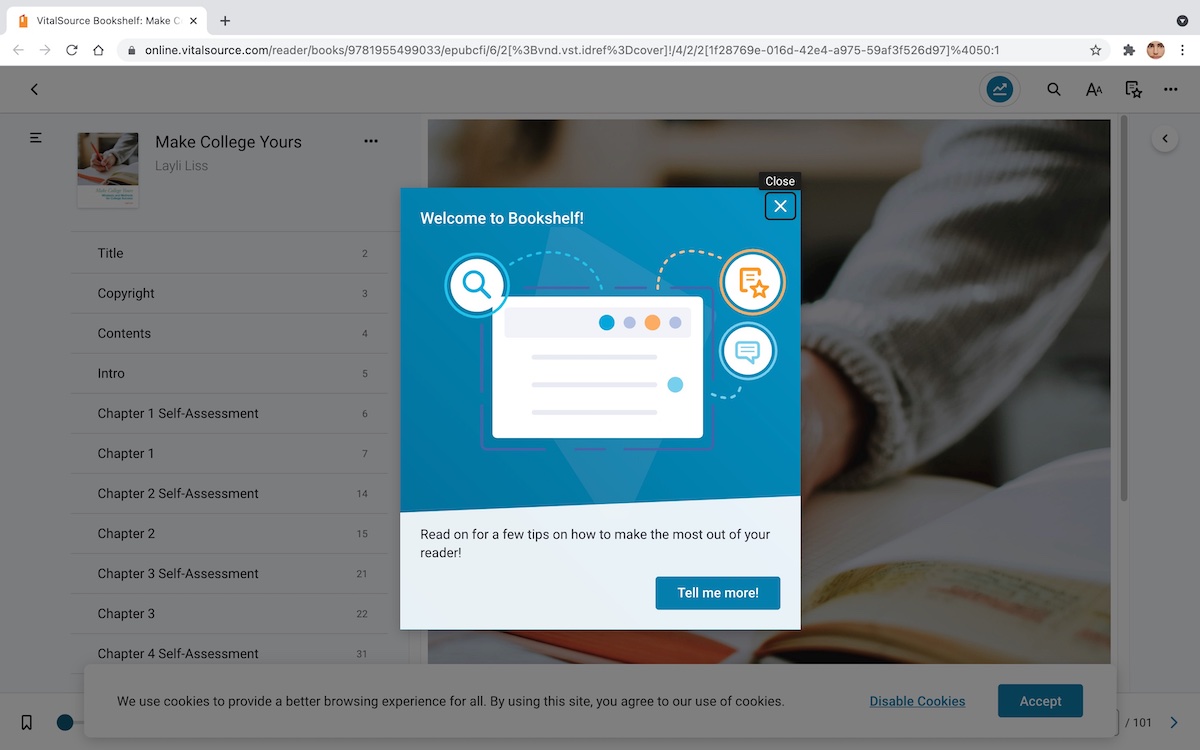
Visit the Canvas for Students resource course to learn more.